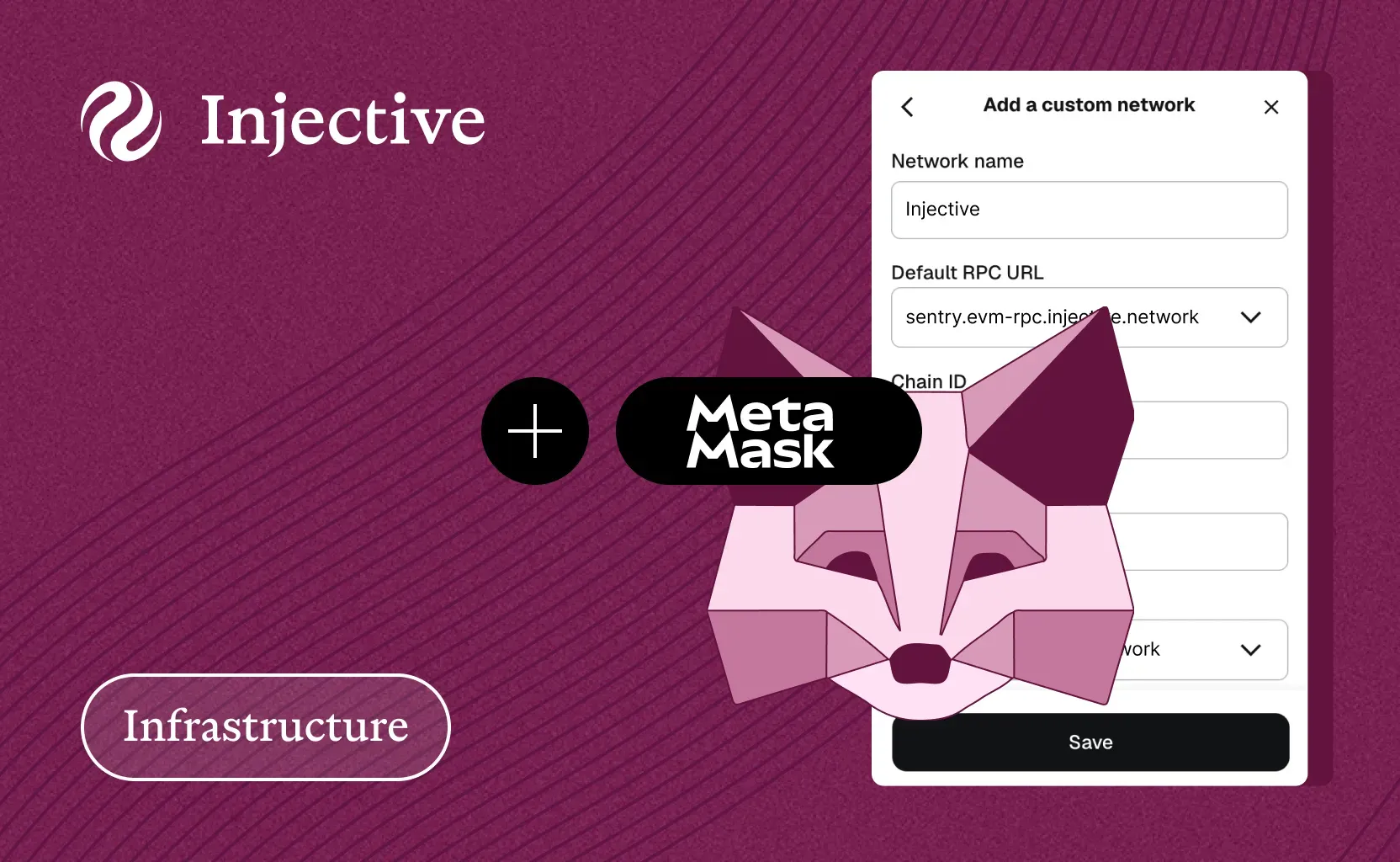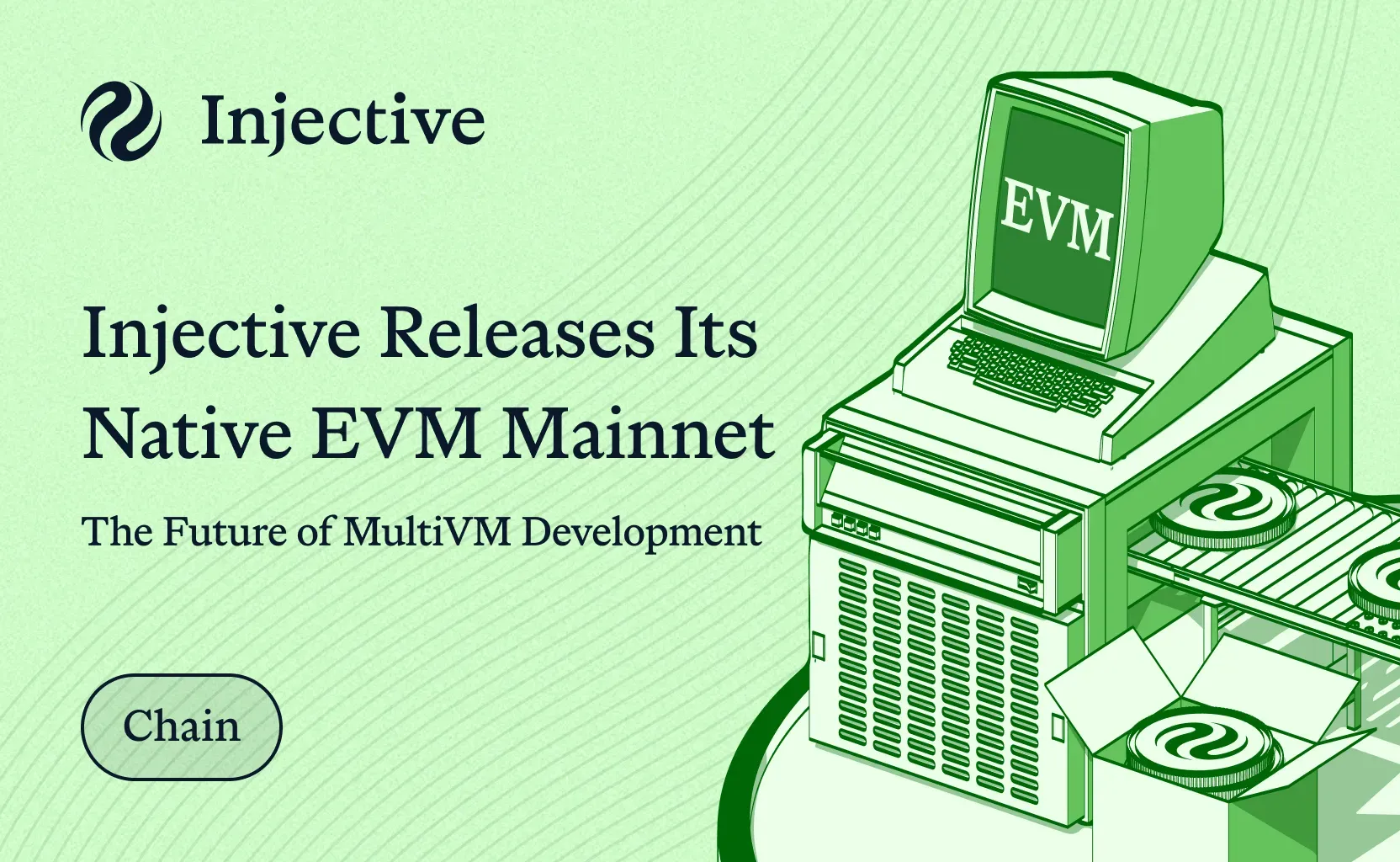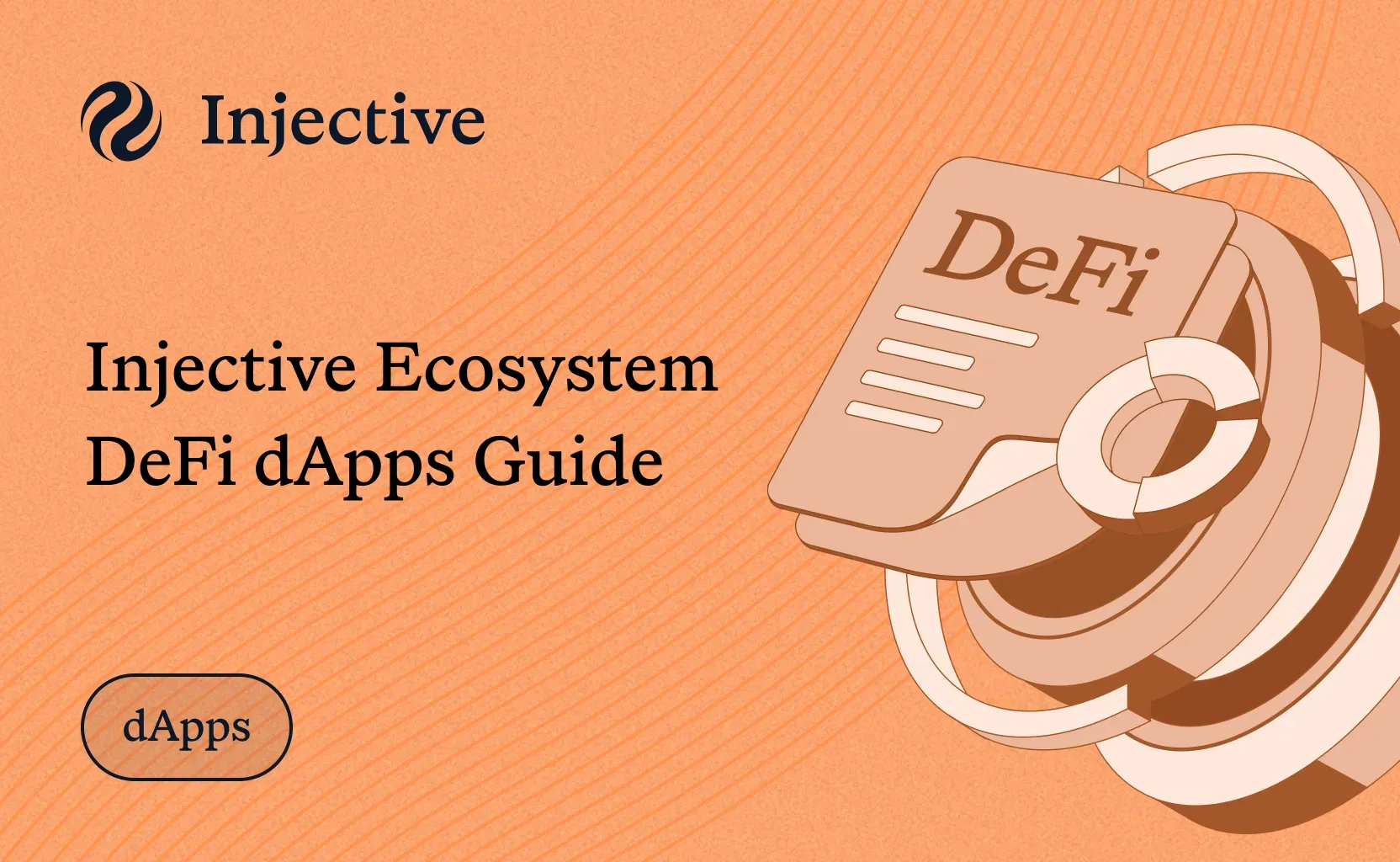Want to access Injective's lightning-fast EVM environment through MetaMask? This guide will walk you through the simple process of adding Injective's native EVM network to your MetaMask wallet, enabling you to manage INJ as well as ecosystem tokens and interact with dApps on Injective.
MultiVM Overview
Injective's EVM is a high-performance, EVM-compatible network that brings the speed and efficiency of Injective's Layer 1 blockchain to Ethereum developers and users. By adding Injective to MetaMask, you gain access to a unified platform where you can trade, stake, and interact with cutting-edge financial applications—all while enjoying near-instant transaction finality with minimal fees.
MetaMask serves as your gateway to the Injective ecosystem, allowing you to seamlessly bridge assets, connect to DeFi dApps, and manage your digital assets with the security and convenience you expect from a leading Web3 wallet.
Quickly get started by visiting multivm.injective.com
Adding Injective EVM Network to MetaMask
Preliminary Download Steps (skip if MetaMask is already downloaded):
- Go to https://metamask.io and click “Download” on the top right.
- Next click “Install MetaMask for Chrome”
- Click “Add to Chrome” on the top right-hand side, and then click “Add extension”
- Click the puzzle icon on the top right-hand corner of your browser to display your list of extensions. Then click the pin button next to MetaMask to pin the MetaMask extension to your extension bar.
- You should now be able to see the MetaMask icon on your extension bar. Click on the MetaMask icon, and this will lead you to a new page to start setting up your account.
MetaMask Already Downloaded? Start Here:
- Click the MetaMask icon in your browser and unlock your wallet.
- Go to https://multivm.injective.com/ and scroll down to the “Add Mainnet” section
- Then Click on “Add INJ Mainnet”
- Confirm Connection
- Use the network selector to switch to Injective
Alternate Manual Setup:
- Same as previous steps
- Once “Networks” is selected, click “Add a custom network”
- Enter the following details:
- Network Name: Injective
- RPC URL: https://sentry.evm-rpc.injective.network/
- Chain ID: 1776
- Currency Symbol: INJ
- Block Explorer URL: blockscout.injective.network
- Click "Save" to add the network
- Use the network selector to switch to Injective
Your MetaMask wallet is now connected to Injective! You can start managing INJ tokens and interacting with dApps built on Injective's blazing-fast infrastructure.
Top Injective Assets and Corresponding Contract Addresses
You may need to add some assets to your MetaMask wallet in your to view them properly. Simply, add the custom addresses below to view the assets.
Wrapped INJ (WINJ): 0x0000000088827d2d103ee2d9A6b781773AE03FfB
Tether (USDT): 0x88f7F2b685F9692caf8c478f5BADF09eE9B1Cc13
USDC: 0x2a25fbD67b3aE485e461fe55d9DbeF302B7D3989
FAQ
Do I have to switch wallets when I use different dApps on Injective?
No, you don't need to switch wallets when using different dApps on Injective. Once you've connected MetaMask to the Injective network, you can access any Injective dApp using the same wallet. Simply navigate to the dApp you want to use and connect your MetaMask wallet. Your Injective address remains consistent across all applications in the ecosystem, making it seamless to move between different platforms like Helix, Hydro, and other Injective-based protocols.
How do I bridge to Injective?
Bridging assets to Injective is easy using the Injective Bridge at https://bridge.injective.network. The bridge supports multiple networks including Ethereum, Solana, Cosmos IBC-enabled chains, and more. Here's how:
- Visit the Injective Bridge and connect your MetaMask wallet
- Select your source network (e.g., Ethereum) and the asset you want to bridge
- Enter the amount you wish to transfer
- Confirm the transaction in your wallet
- Wait for the transaction to be confirmed (typically a few minutes)
For detailed bridging guides from specific networks, visit the Injective blog for step-by-step tutorials on bridging from Ethereum, Cosmos, Solana, and other supported chains.
How do I stake on Injective?
- Staking INJ allows you to earn rewards while helping secure the Injective network. To stake your INJ tokens:
- Visit the Injective Hub at https://injhub.com/
- Click "Connect" and select MetaMask
- Navigate to the "Staking" section from the dashboard
- Browse the list of validators and choose one based on factors like commission rate, uptime, and reputation
- Click on your chosen validator
- Enter the amount of INJ you want to stake and confirm the transaction
Your staked INJ will start earning rewards immediately. Note that if you decide to unstake, there is a 21-day unbonding period before your tokens are returned to your wallet.
How do I fund my Injective wallet?
There are several ways to fund your Injective wallet:
Option 1: Direct Purchase on Exchanges
- Purchase INJ on major exchanges like Binance, Coinbase, OKX, or Gemini, then withdraw directly to your Injective address. Make sure to select "Injective" as the withdrawal network to avoid bridging fees.
Option 2: Bridge from Other Networks
- If you have assets on Ethereum, Solana, or other supported networks, use the Injective Bridge at https://bridge.injective.network to transfer them to Injective.
Option 3: Fiat On-Ramp
- You can also use fiat on-ramp providers like Transak directly at https://injective.com/getinj to purchase INJ using popular fiat currencies and credit/debit cards.
Always double-check your wallet address before sending any assets to ensure they arrive safely at your Injective wallet.

About Injective
Injective is a lightning fast interoperable layer one blockchain optimized for building premier Web3 finance applications. Injective provides developers with powerful plug-and-play modules for creating unmatched dApps. INJ is the native asset that powers Injective and its rapidly growing ecosystem. Injective is incubated by Binance and is backed by prominent investors such as Jump Crypto, Pantera and Mark Cuban.
Website | Telegram | Discord | Blog | Twitter | Youtube | Facebook |LinkedIn | Reddit | Instagram | Orbit Newsletter